Use Your Own Hardware (totally free, no ads, no malware)
You can install a free version of GoodIP on your own hardware. You need some hardware (old PC, Raspberry PI, unlocked router...) in replacement of the GoodIP Dongle or your computer.
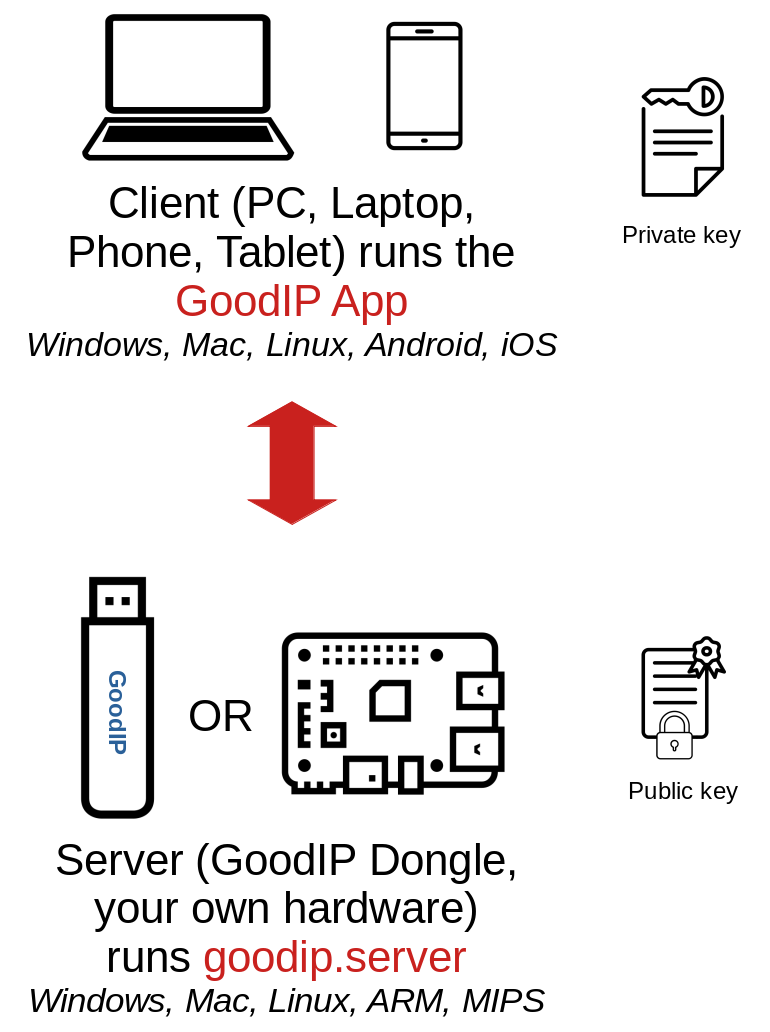
GoodIP is NOT a ssh server. GoodIP Network has its own system, own network protocol and communication. This is why it's totally undetectable.
The GoodIP Dongle is sold at a very reasonable price. It brings you the ease of use and setup and more important, it will be provide the GoodIP VPN on 24/7.
1. Download server side
Download the server binaries at https://goodip.network/server/ for the OS of your own hardware (link opens in a new window).
2. Generate the keys
Please register your email to generate the public/private keys:
We won't spam you! 100% promised. We hate spam too. We ask for your email in order to notify you if security or maintenance problems require your attention. Please provide a valid email address. We will NOT share it with any third-party.
The keys are generated locally in your browser. They are not uploaded to the GoodIP server.
3. Run goodip.server
On your own hardware, run goodip.server along the file goodip.json downloaded in the keys generation above. This file contains the public key. You should get a console output such as:
/home/user$ ./goodip.server
[02-14 18:22:41] Version 2023-02-02
[02-14 18:22:41] isDongle: No
[02-14 18:22:41] Authentication: enable
[02-14 18:22:41] Encryption: enable
[02-14 18:22:41] UniqueID (via json): 34........ea
[02-14 18:22:41] Contacting goodip.network:4359
Press the key 'x' to exit properly goodip.server.
Run goodip.server -h to see the options that you can pass to goodip.server.
4. Download the App and connect to your new VPN
Download the GoodIP App at https://goodip.network/download/ (link opens in a new window) and follow those detailed steps to connect.