Computer VPN Setup (totally free, no ads, no malware)
If you prefer not to buy a GoodIP Dongle, you can use your own computer to be the "door" of the GoodIP VPN to the Internet. You will have the same experience except that when you computer is off, the GoodIP VPN is not accessible as you access the Internet via your computer. This is the advantage of the Dongle of a 24/7 available VPN.
2. Download the app
First, download on your computer the GoodIP App at https://goodip.network/download/ (link opens in a new window). It's available for Windows, Mac and Linux.
3. Open the app
Open the GoodIP App, press "Setup Computer":
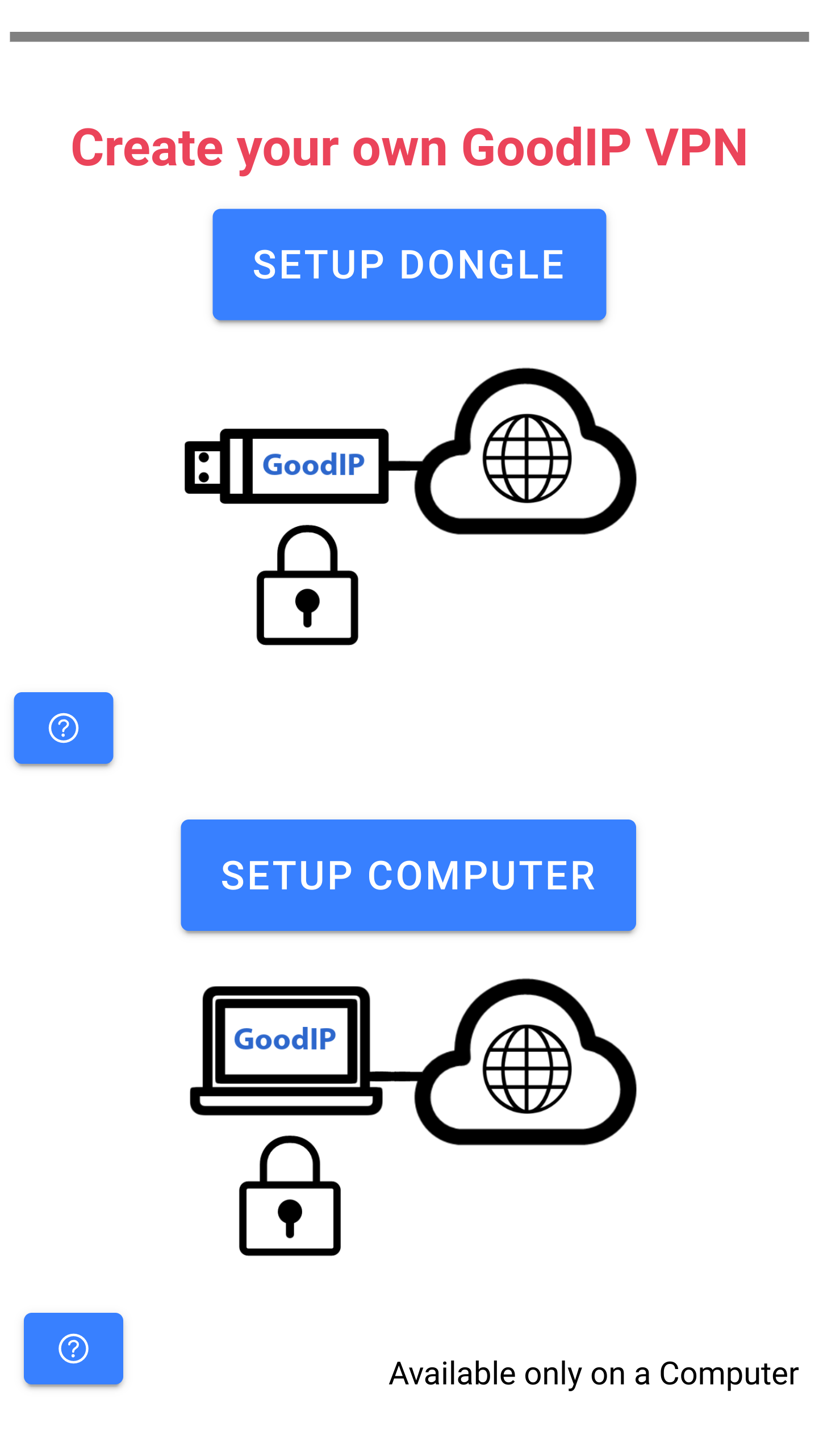
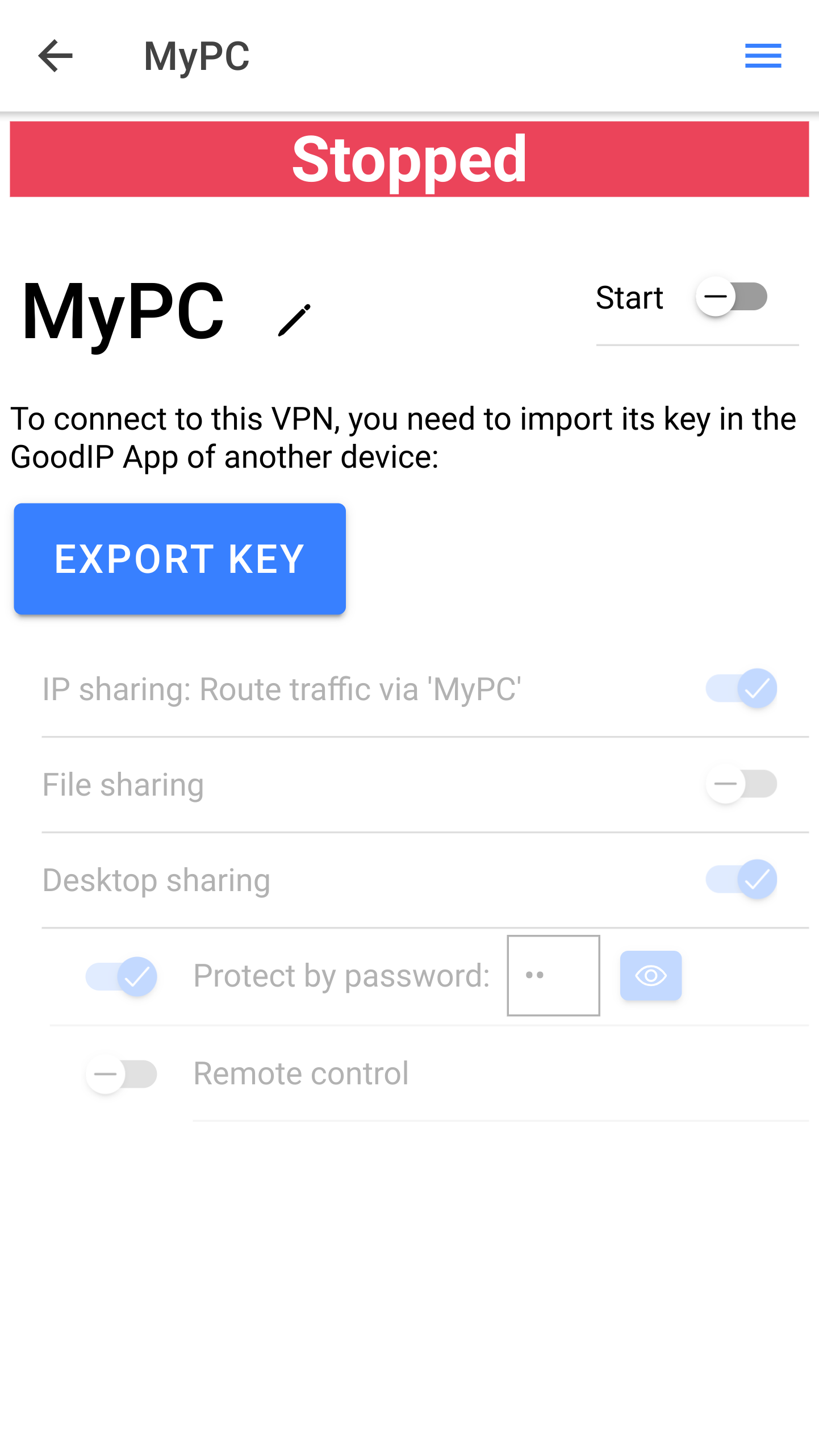
4. Tweak the settings and start the VPN
GoodIP also enables you to share your desktop (with an optional password). Once you have finished the configuration, you need to make sure that you have started the Computer VPN in the user interface.
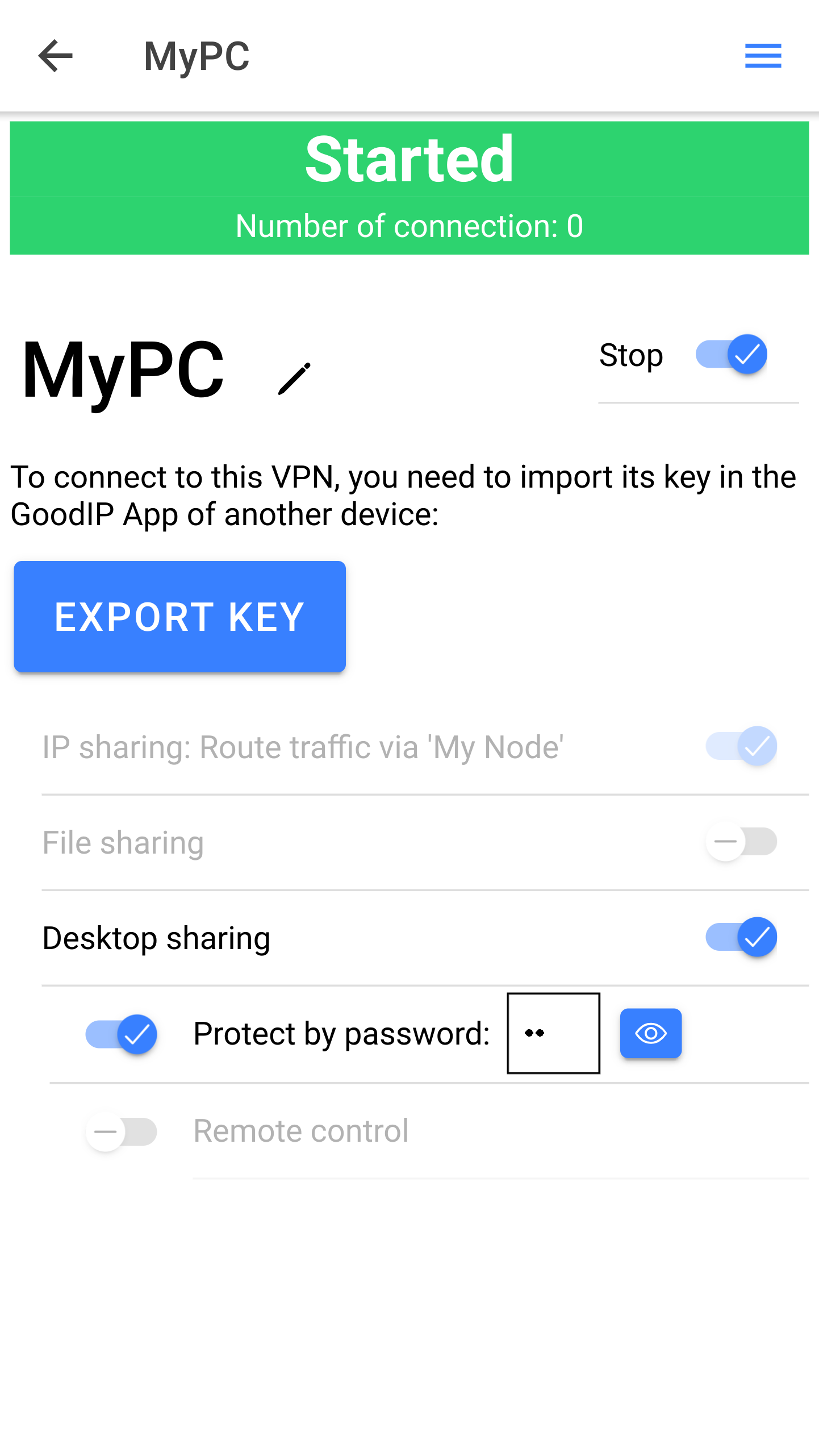
5. Export the VPN key
You need to export the key of your computer VPN and import it on the device from which you want to connect to:
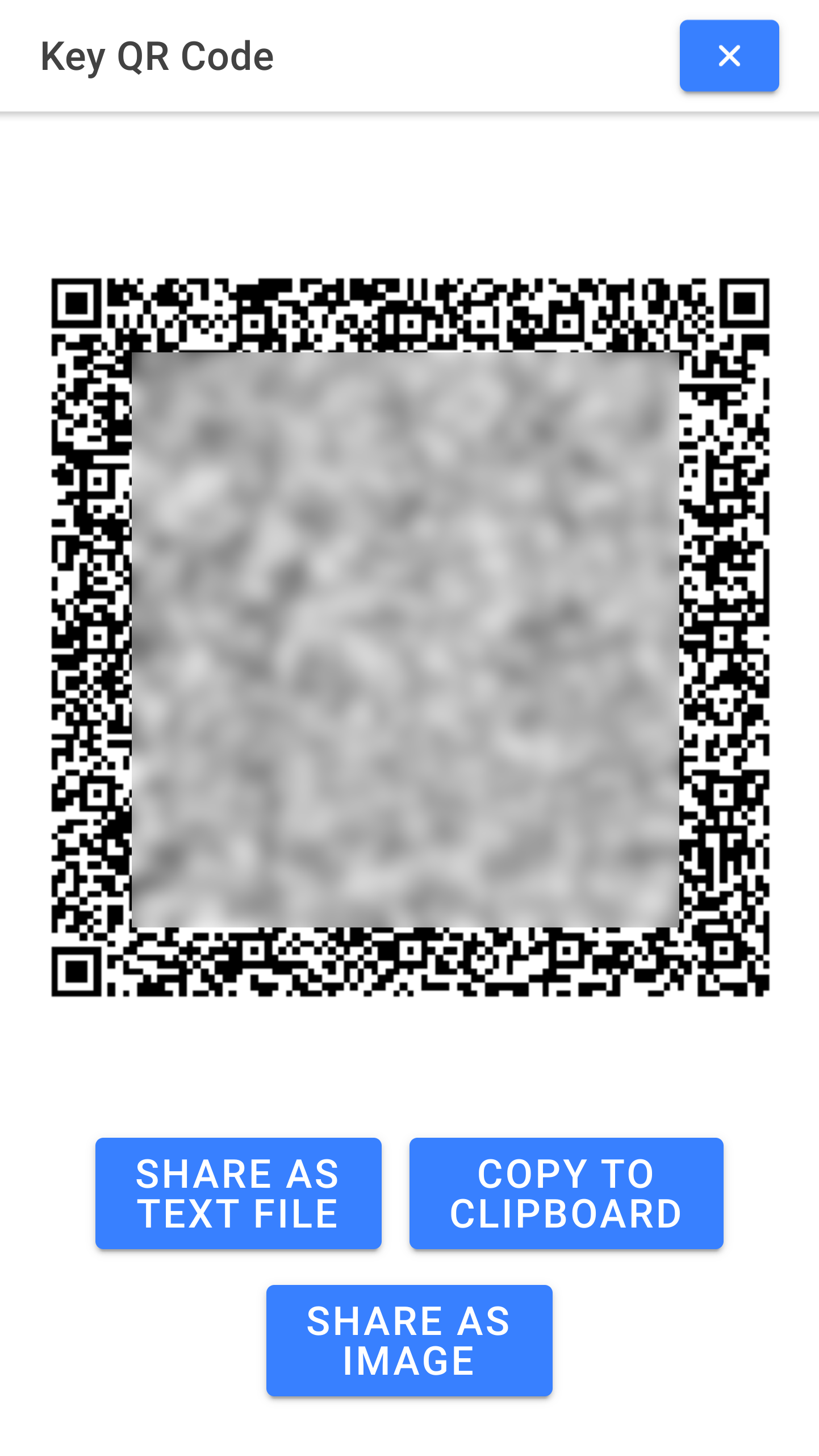
The export feature can generate a QR code image. It can also process a text file.